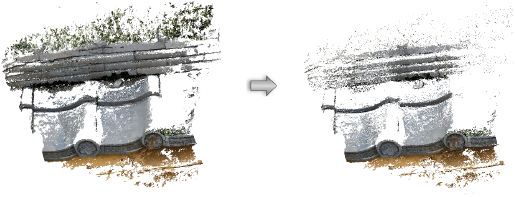Removing outliers from a point cloud
Removing outliers from a point cloud
|
Command |
Path |
|
Remove Outliers |
Model > Point Clouds Context menu |
The nature of point cloud scanning often results in inaccurate or unnecessary points around the edges being included in a point cloud as a result of measurement, propagation, or statistical errors during the scanning. It is possible to remove these outlying points based on an algorithm that calculates the points’ mean distance from their neighbors.
To remove outlier points from a point cloud object:
Select the point cloud object.
Select the command.
The Remove Outliers dialog box opens.
Drag the slider to the left or right to indicate your tolerance for outliers, based on the mean distance between points.
Click Preview to view the results before making the change permanent.
Depending on the number of outliers to be removed, this operation may take time to complete.